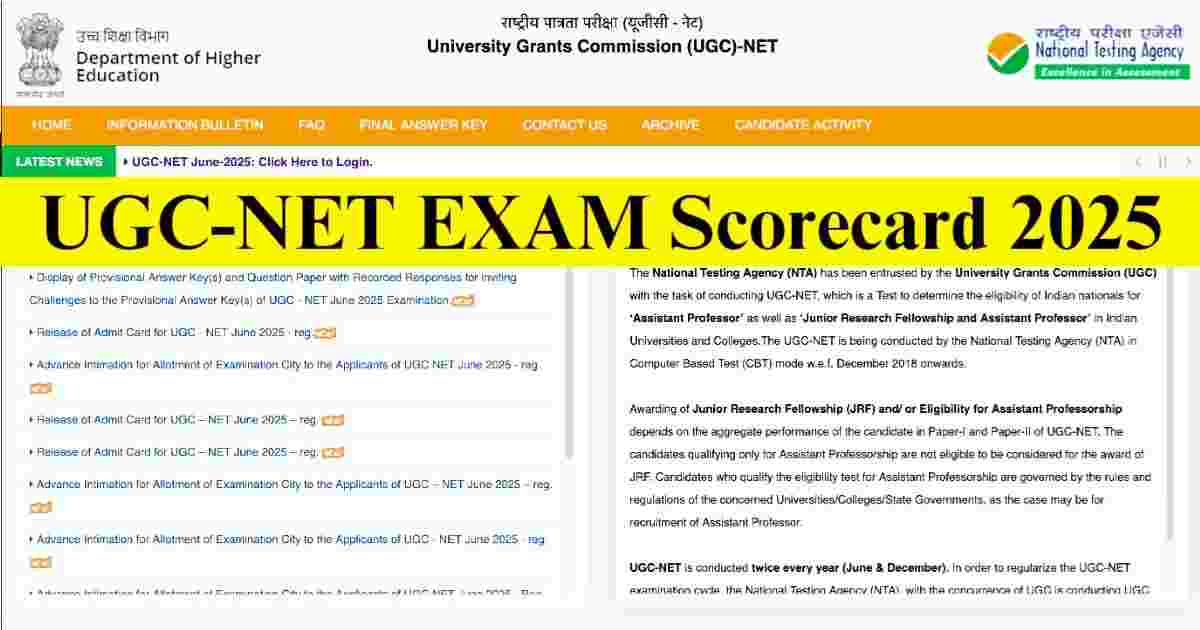
In this article, we will tell how to download the scorecard, what details will be in it, and what things are important to keep in mind.
Exam Date: The UGC NET June session exam was conducted from June 25 to June 29, 2025 in CBT (Computer Based) mode. This exam is conducted to determine the eligibility for research and teaching posts for lakhs of students across the country.
Answer Key Release Status: After the completion of the exam, the provisional answer key will be released first, on which the candidates will be able to register objections. After that the final answer key will be released by mid-July 2025.
Expected Date of Scorecard: NTA usually releases the scorecard within 25–40 days of the end of the exam. On this basis, the scorecard is expected to come by the third or fourth week of July.
Official Website: For scorecard and all updates, candidates should refer only to ugcnet.nta.nic.in or ugcnet.nta.ac.in.
How to Download UGC NET June Scorecard 2025 – Step by Step Process
First of all open the official website: You have to open ugcnet.nta.nic.in or ugcnet.nta.ac.in on your mobile or computer. This is the same site where all the information related to the exam is available.
Click on the scorecard link: A link named “UGC NET June Scorecard 2025” will be active on the homepage itself. Click on it.
Fill in the login information: Now a login page will open, in which you have to fill in your
application number, date of birth, and captcha code.
Keep in mind that all these details should be the same as you gave while applying. Now, submit and see the scorecard: After filling the information, as soon as you click ‘Submit‘, your scorecard will open on the screen.
Download and Save: Read the scorecard carefully, download it in PDF format and save it for future reference. This document is going to be very useful in the recruitment process of JRF or Assistant Professor.
What information is there in UGC NET June Scorecard 2025?
Personal details:
Candidate’s full name,
Roll number, application number and date of birth
Parent’s name, photo and signature
Your category (General/OBC/SC/ST/PwD) information is also included in it.
Exam-related information:
The subject in which you have appeared for the exam, its code and name Paper 1 and Paper 2 information
Information about how many people had applied for that subject in the exam is also given.
Performance Report:
Marks obtained in Paper 1 and Paper 2 separately
Total score and percentage of both papers
It is also written whether you are eligible only for Assistant Professor, only for JRF, or for both.
Conclusion:
1. Download and save the scorecard – this will be necessary in the future at the time of JRF or Assistant Professor recruitment.
2. Check the cut-off and qualification status carefully, so that you know which category you have qualified for.
3. Contact NTA immediately in case of any discrepancy – If you notice any error in the scorecard, immediately email or call the NTA helpline.
Join For More updates-
Telegram- https://t.me/collegecorner
WhatsApp- https://whatsapp.com/channel/0029VbAh09o5kg6zkZxLmX3P